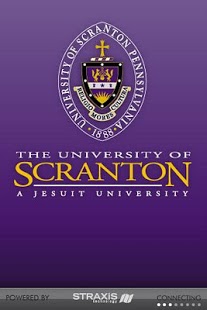The University of Scranton 2.5.23
Paid Version
Publisher Description
Show your Royal Pride!
Thanks to the Official App of The University of Scranton, you can now keep in touch wherever you go. You can check out campus news and the events calendar to find out what’s happening, keep tabs on sports news and scores, watch Scranton videos, or grab an image from the photo gallery for your Android wallpaper.
Everything you need to know about Scranton is in the palm of your hand:
• Bulletins - Read Royal News for university, student, faculty/staff, athletics and alumni updates (including class notes!)
• Courses - Access the University’s online catalog
• Directory - Get contact info for key University departments
• Athletics - Find out the latest Royals sports news and scores
• Multimedia - Watch Scranton YouTube videos and look through the University’s photos on Flickr
• Twitter - Stay up to date with news and links from the University, as well as the Weinberg Memorial Library and the Office of Alumni Relations
• Radio - Listen to WUSR Scranton Royal Radio streamed live!
• Links - Connect with Scranton on Facebook and Foursquare
• Contact - Send a request for admissions information
• Library - Search the Weinberg Memorial Library Catalog, View Library news and events, and contact the Library
• Campus Tour - Follow the path to view videos and learn more about the Scranton campus
• And much more!
About The University of Scranton
The University of Scranton is a paid app for Android published in the Other list of apps, part of Education.
The company that develops The University of Scranton is Straxis Technology. The latest version released by its developer is 2.5.23. This app was rated by 3 users of our site and has an average rating of 4.3.
To install The University of Scranton on your Android device, just click the green Continue To App button above to start the installation process. The app is listed on our website since 2014-07-04 and was downloaded 361 times. We have already checked if the download link is safe, however for your own protection we recommend that you scan the downloaded app with your antivirus. Your antivirus may detect the The University of Scranton as malware as malware if the download link to com.u360mobile.scranton is broken.
How to install The University of Scranton on your Android device:
- Click on the Continue To App button on our website. This will redirect you to Google Play.
- Once the The University of Scranton is shown in the Google Play listing of your Android device, you can start its download and installation. Tap on the Install button located below the search bar and to the right of the app icon.
- A pop-up window with the permissions required by The University of Scranton will be shown. Click on Accept to continue the process.
- The University of Scranton will be downloaded onto your device, displaying a progress. Once the download completes, the installation will start and you'll get a notification after the installation is finished.